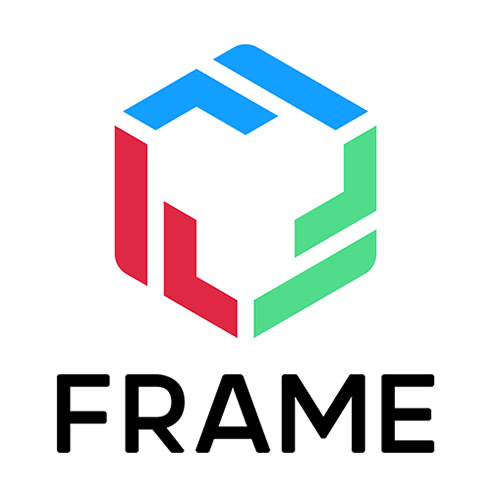
FrameVR
3D spaces that run in the browser, on VR headsets, and on mobile.
Integration spotlight
FrameVR member sync
Automatically update your Frame members list with Portalry members.
Exclusive to FrameVR, this automated sync is only available for Portalry Premium portalries. Turn it on to mirror every member join, removal, or pause without touching Frame.
- Auto-add brand-new members to your Frame roster within minutes of them accepting an invite or upgrade.
- Keep Frame tidy—Portalry removes paused or departed members on the same day so you never chase stale access.
- Run a manual “Sync now” whenever you need a full roster audit; Portalry logs every sync for your records.
Portalry Premium
FrameVR exclusive
View sync setup guide
Integration features
Members will click “Open Frame” on your portalry to launch FrameVR. Use this checklist to give them a smooth landing every time.
Portalry points members to your FRAME space while you curate scenes and permissions inside FRAME.
What Portalry handles for you
- Shows an "Open Frame" button with your scene URL.
- Automatically syncs brand-new members and removals to your Frame roster when the FrameVR member sync integration is enabled.
- Fetches the scene title and cover image the first time you add it.
- Works with standard FRAME spaces, hubs, and share links that include access codes.
Setup checklist
- Set your FRAME space access mode (public, code-protected, or guest list).
- Share any access code or required logins in the Portalry description.
- Test the link in a private/incognito window to confirm guests spawn in the right scene.
- Enable the FrameVR member sync integration (Dashboard → Portals → Frame) so new members appear in Frame automatically.
What still lives in the platform
- Portalry cannot manage FRAME user roles or spawn points — configure those in FRAME.
- Chat logs, and recordings remain managed in FRAME.
Extras & best practices
- Set up FRAME to email you when someone joins the Frame to make attendance tracking easier.
- Invite co-hosts as FRAME editors so they can assist with moderation during events.