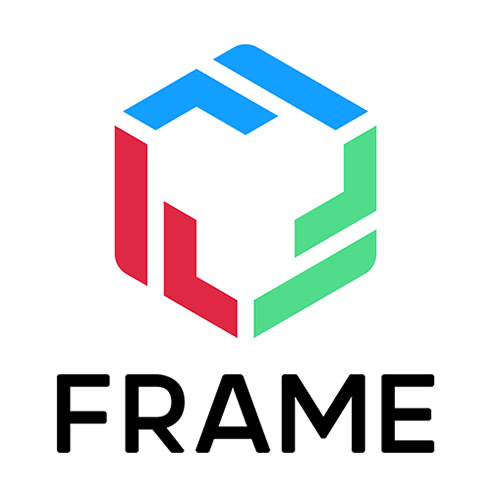
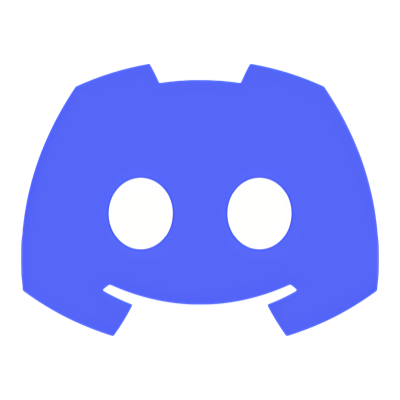
FrameVR + Discord
Host immersive sessions in FrameVR and keep conversations active in Discord.
Portalry keeps your live FrameVR link and Discord hub together so members know where to meet, collaborate, and keep momentum between immersive meetups.
Portalry is the lobby
Members open this Portalry combo and glide between live sessions, backstage chat, and recap resources without juggling multiple invites. Organisers only ever share one link—Portalry handles the hand-off between platforms.
Build this combo
Add both tools to one Portalry and publish a single launchpad for your community.
Create PortalryYou can update links anytime—members will always land in the right place.
Why this combo clicks inside Portalry
Unified launchpad
One shareable combo page opens both your spatial venue and the Discord backchannel.
Timed live sessions
Schedule FrameVR sessions in Portalry so the live link surfaces exactly when members need it.
Shared onboarding
Host headset tips alongside Discord etiquette once and keep both platforms aligned.
Organiser playbook
- Curate a welcome scene in FrameVR and point newcomers to a Discord orientation thread from Portalry.
- Assign a co-host in Discord to capture questions while you facilitate inside FrameVR.
Keep in mind
- Portalry cannot sync FrameVR avatars or Discord roles—manage those inside each platform.
- FrameVR bandwidth requirements vary—offer a fallback viewing option for low-spec devices.
Member journey
- Jump into FrameVR for the live activity, then pop back to Portalry to open the Discord debrief channel.
- Bookmark the Portalry combo page so both links stay one tap away after each event.
- Keep Discord open on a laptop or phone to coordinate while you explore FrameVR.
Helpful resources
Integration features
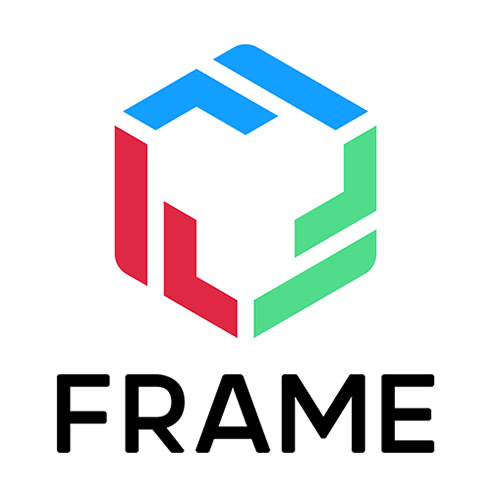
FrameVR
3D spaces that run in the browser, on VR headsets, and on mobile.
See how Portalry launches FrameVR and keeps context in sync.
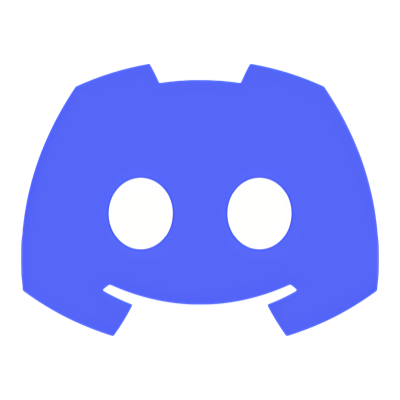
Discord
Always-on community chat and drop-in voice rooms.
See how Portalry launches Discord and keeps context in sync.
Member guides
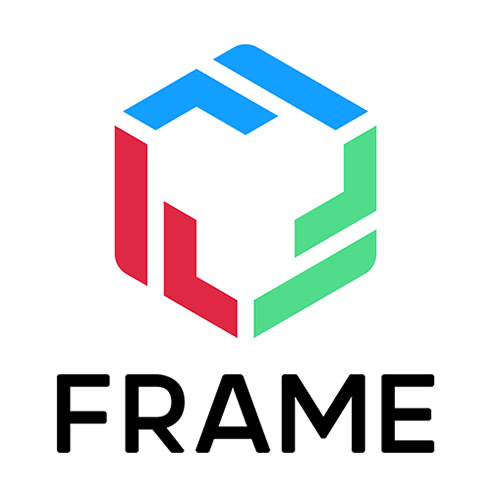
Join FrameVR
Share the official walkthrough so members know exactly what to expect.
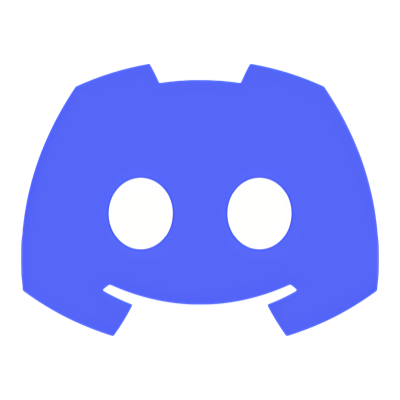
Join Discord
Share the official walkthrough so members know exactly what to expect.